Example
Let's create a simple todo-item graphql example.
Set up a new nest app
npm i -g @nestjs/cli
nest new nestjs-query-getting-started
Install Dependencies
Be sure to install the correct ORM package!
Install extra dependencies for the example.
npm i pg apollo-server-express
Generate the Module
From the root of your project run:
npx nest g mo todo-item
Create the Entity
From the root of your project run:
npx nest g cl todo-item.entity todo-item --flat
Now lets fill out the entity.
Add the following to src/todo-item/todo-item.entity.ts.
- TypeOrm
- Sequelize
- Mongoose
- Typegoose
import {
Column,
CreateDateColumn,
Entity,
PrimaryGeneratedColumn,
UpdateDateColumn,
} from 'typeorm';
@Entity()
export class TodoItemEntity {
@PrimaryGeneratedColumn()
id!: string;
@Column()
title!: string;
@Column()
completed!: boolean;
@CreateDateColumn()
created!: Date;
@UpdateDateColumn()
updated!: Date;
}
import {
Table,
Column,
Model,
CreatedAt,
UpdatedAt,
PrimaryKey,
AutoIncrement,
} from 'sequelize-typescript';
@Table
export class TodoItemEntity extends Model<TodoItemEntity, Partial<TodoItemEntity>> {
@PrimaryKey
@AutoIncrement
@Column
id!: number;
@Column
title!: string;
@Column
completed!: boolean;
@CreatedAt
created!: Date;
@UpdatedAt
updated!: Date;
}
import { Prop, Schema, SchemaFactory } from '@nestjs/mongoose';
import { Document } from 'mongoose';
@Schema({ timestamps: { createdAt: 'created', updatedAt: 'updated' } })
export class TodoItemEntity extends Document {
@Prop({ required: true })
title!: string;
@Prop()
description?: string;
@Prop({ required: true })
completed!: boolean;
@Prop({ default: Date.now })
created!: Date;
@Prop({ default: Date.now })
updated!: Date;
}
export const TodoItemEntitySchema = SchemaFactory.createForClass(TodoItemEntity);
import { ObjectId } from '@ptc-org/nestjs-query-graphql'
import { Base } from '@typegoose/typegoose/lib/defaultClasses';
import { Prop, modelOptions, Ref } from '@typegoose/typegoose';
import { Types } from 'mongoose';
import { SubTaskEntity } from '../sub-task/sub-task.entity';
import { TagEntity } from '../tag/tag.entity';
@modelOptions({
schemaOptions: {
timestamps: { createdAt: 'created', updatedAt: 'updated' },
collection: 'todo-items',
toObject: { virtuals: true },
},
})
export class TodoItemEntity implements Base {
@ObjectId()
_id!: Types.ObjectId
id!: string
@Prop({ required: true })
title!: string;
@Prop()
description?: string;
@Prop({ required: true })
completed!: boolean;
@Prop({ default: Date.now })
created!: Date;
@Prop({ default: Date.now })
updated!: Date;
}
Create the DTO
The DTO (Data Transfer Object) is used by the resolver to represent incoming requests and outgoing responses.
The DTO is where you can:
- Define fields that should be rendered by graphql.
- Define fields that should be filterable using the
@FilterableFielddecorator. - Define validation that will be used by mutations.
In this example the DTO and entity are two different classes to clearly demonstrate what is required for graphql vs
the persistence layer. However, you can combine the two into a single class.
From the root of your project run:
npx nest g cl todo-item.dto todo-item --flat
Now lets fill out the DTO. Add the following to src/todo-item/todo-item.dto.ts.
import { FilterableField, IDField } from '@ptc-org/nestjs-query-graphql';
import { ObjectType, GraphQLISODateTime, Field, ID } from '@nestjs/graphql';
@ObjectType('TodoItem')
export class TodoItemDTO {
@IDField(() => ID)
id!: number;
@FilterableField()
title!: string;
@FilterableField()
completed!: boolean;
@Field(() => GraphQLISODateTime)
created!: Date;
@Field(() => GraphQLISODateTime)
updated!: Date;
}
Notice the use of @FilterableField this will let @ptc-org/nestjs-query-graphql know to allow filtering on the
corresponding field. If you just use @Field then you will not be able to filter on the corresponding field.
Create the create DTO class.
From the previously created DTO, @ptc-org/nestjs-query-graphql will automatically create a CreateTodoItem graphql type:
input CreateTodoItem {
id: ID!
title: String!
completed: Boolean!
created: DateTime!
updated: DateTime!
}
But in our case, the fields id, created and updated are actually not
required when creating a TodoItem: they will be autogenerated. We only need to
provide title and completed. To create a DTO that does not require these
fields, we can create a custom create DTO:
npx nest g cl todo-item.create.dto todo-item --flat
import { Field, InputType } from '@nestjs/graphql';
import { IsBoolean, IsString } from 'class-validator';
@InputType('CreateTodoItem')
export class TodoItemCreateDTO {
@IsString()
@Field()
title!: string;
@IsBoolean()
@Field()
completed!: boolean;
}
Wire everything up.
Update the todo-item.module to set up the NestjsQueryGraphQLModule and the entities to provide a QueryService.
The NestjsQueryGraphQLModule will automatically create a Resolver that will expose the following queries and mutations:
Queries
todoItems- find multipleTodoItems.todoItem- find oneTodoItem.
Mutations
createManyTodoItems- create multipleTodoItems.createOneTodoItems- create oneTodoItem.updateManyTodoItems- update multipleTodoItems.updateOneTodoItems- update oneTodoItem.deleteManyTodoItems- delete multipleTodoItemss.deleteOneTodoItems- delete oneTodoItem.
- TypeOrm
- Sequelize
- Mongoose
- Typegoose
import { NestjsQueryGraphQLModule } from '@ptc-org/nestjs-query-graphql';
import { NestjsQueryTypeOrmModule } from '@ptc-org/nestjs-query-typeorm';
import { Module } from '@nestjs/common';
import { TodoItemCreateDTO } from './todo-item.create.dto';
import { TodoItemDTO } from './todo-item.dto';
import { TodoItemEntity } from './todo-item.entity';
@Module({
imports: [
NestjsQueryGraphQLModule.forFeature({
// import the NestjsQueryTypeOrmModule to register the entity with typeorm
// and provide a QueryService
imports: [NestjsQueryTypeOrmModule.forFeature([TodoItemEntity])],
// describe the resolvers you want to expose
resolvers: [
{
EntityClass: TodoItemEntity,
DTOClass: TodoItemDTO,
CreateDTOClass: TodoItemCreateDTO,
},
],
}),
],
})
export class TodoItemModule {}
import { NestjsQueryGraphQLModule } from '@ptc-org/nestjs-query-graphql';
import { NestjsQuerySequelizeModule } from '@ptc-org/nestjs-query-sequelize';
import { Module } from '@nestjs/common';
import { TodoItemDTO } from './todo-item.dto';
import { TodoItemEntity } from './todo-item.entity';
@Module({
imports: [
NestjsQueryGraphQLModule.forFeature({
// import the NestjsQuerySequelizeModule to register the entity with sequelize
// and provide a QueryService
imports: [NestjsQuerySequelizeModule.forFeature([TodoItemEntity])],
// describe the resolvers you want to expose
resolvers: [{ DTOClass: TodoItemDTO, EntityClass: TodoItemEntity }],
}),
],
})
export class TodoItemModule {}
import { NestjsQueryGraphQLModule } from '@ptc-org/nestjs-query-graphql';
import { NestjsQueryMongooseModule } from '@ptc-org/nestjs-query-mongoose';
import { Module } from '@nestjs/common';
import { TodoItemDTO } from './todo-item.dto';
import { TodoItemEntity, TodoItemEntitySchema } from './todo-item.entity';
@Module({
imports: [
NestjsQueryGraphQLModule.forFeature({
// import the NestjsQueryMongooseModule to register the entity with mongoose
// and provide a QueryService
imports: [
NestjsQueryMongooseModule.forFeature([
{ document: TodoItemEntity, name: TodoItemEntity.name, schema: TodoItemEntitySchema },
]),
],
// describe the resolvers you want to expose
resolvers: [{ DTOClass: TodoItemDTO, EntityClass: TodoItemEntity }],
}),
],
})
export class TodoItemModule {}
import { NestjsQueryGraphQLModule } from '@ptc-org/nestjs-query-graphql';
import { Module } from '@nestjs/common';
import { NestjsQueryTypegooseModule } from '@ptc-org/nestjs-query-typegoose';
import { TodoItemDTO } from './dto/todo-item.dto';
import { TodoItemEntity } from './todo-item.entity';
const guards = [AuthGuard];
@Module({
providers: [TodoItemResolver],
imports: [
NestjsQueryGraphQLModule.forFeature({
imports: [NestjsQueryTypegooseModule.forFeature([TodoItemEntity])],
resolvers: [{ DTOClass: TodoItemDTO, EntityClass: TodoItemEntity }],
}),
],
})
export class TodoItemModule {}
Next update app.module to set up your db connection and the graphql nest modules.
- TypeOrm
- Sequelize
- Mongoose
- Typegoose
import { ApolloDriver, ApolloDriverConfig } from '@nestjs/apollo';
import { Module } from '@nestjs/common';
import { GraphQLModule } from '@nestjs/graphql';
import { TypeOrmModule } from '@nestjs/typeorm';
import { AppController } from './app.controller';
import { AppService } from './app.service';
import { TodoItemModule } from './todo-item/todo-item.module';
@Module({
imports: [
TypeOrmModule.forRoot({
type: 'postgres',
database: 'gettingstarted',
username: 'gettingstarted',
password: 'gettingstarted',
autoLoadEntities: true,
synchronize: true,
logging: true,
}),
GraphQLModule.forRoot<ApolloDriverConfig>({
driver: ApolloDriver,
// set to true to automatically generate schema
autoSchemaFile: true,
}),
TodoItemModule,
],
controllers: [AppController],
providers: [AppService],
})
export class AppModule {}
import { ApolloDriver, ApolloDriverConfig } from '@nestjs/apollo';
import { Module } from '@nestjs/common';
import { GraphQLModule } from '@nestjs/graphql';
import { SequelizeModule } from '@nestjs/sequelize';
import { AppController } from './app.controller';
import { AppService } from './app.service';
import { TodoItemModule } from './todo-item/todo-item.module';
@Module({
imports: [
TodoItemModule,
SequelizeModule.forRoot({
dialect: 'postgres',
database: 'gettingstarted',
username: 'gettingstarted',
autoLoadModels: true,
synchronize: true,
logging: true,
}),
GraphQLModule.forRoot<ApolloDriverConfig>({
driver: ApolloDriver,
// set to true to automatically generate schema
autoSchemaFile: true,
}),
],
controllers: [AppController],
providers: [AppService],
})
export class AppModule {}
import { ApolloDriver, ApolloDriverConfig } from '@nestjs/apollo';
import { Module } from '@nestjs/common';
import { GraphQLModule } from '@nestjs/graphql';
import { MongooseModule } from '@nestjs/mongoose';
import { AppController } from './app.controller';
import { AppService } from './app.service';
import { TodoItemModule } from './todo-item/todo-item.module';
@Module({
imports: [
MongooseModule.forRoot('mongodb://localhost/nest', options),
GraphQLModule.forRoot<ApolloDriverConfig>({
driver: ApolloDriver,
// set to true to automatically generate schema
autoSchemaFile: true,
}),
TodoItemModule,
],
controllers: [AppController],
providers: [AppService],
})
export class AppModule {}
import { ApolloDriver, ApolloDriverConfig } from '@nestjs/apollo';
import { Module } from '@nestjs/common';
import { GraphQLModule } from '@nestjs/graphql';
import { TypegooseModule } from '@m8a/nestjs-typegoose';
import { TodoItemModule } from './todo-item/todo-item.module';
@Module({
imports: [
TypegooseModule.forRoot('mongodb://localhost/nest', options),
GraphQLModule.forRoot<ApolloDriverConfig>({
driver: ApolloDriver,
// set to true to automatically generate schema
autoSchemaFile: true,
}),
TodoItemModule,
],
})
export class AppModule {}
NOTE For the sake of brevity, the options object in the Mongoose and Typegoose examples aren't defined. If you'd like to see full examples of all of the persistence services, please refer to the ./examples directory in the source code.
Create a compose.yml file in the root of the project
services:
postgres:
image: "postgres:17"
environment:
- "POSTGRES_USER=gettingstarted"
- "POSTGRES_DB=gettingstarted"
- "POSTGRES_PASSWORD=gettingstarted"
expose:
- "5432"
ports:
- "5432:5432"
# only needed if using mongoose
mongo:
image: "mongo:4.4"
restart: always
ports:
- "27017:27017"
mongo-express:
image: "mongo-express:latest"
restart: always
ports:
- 8081:8081
Running the Example
Start the backing services
docker compose up -d
Start the app
npm start
Visit http://localhost:3000/graphql where you should see the playground
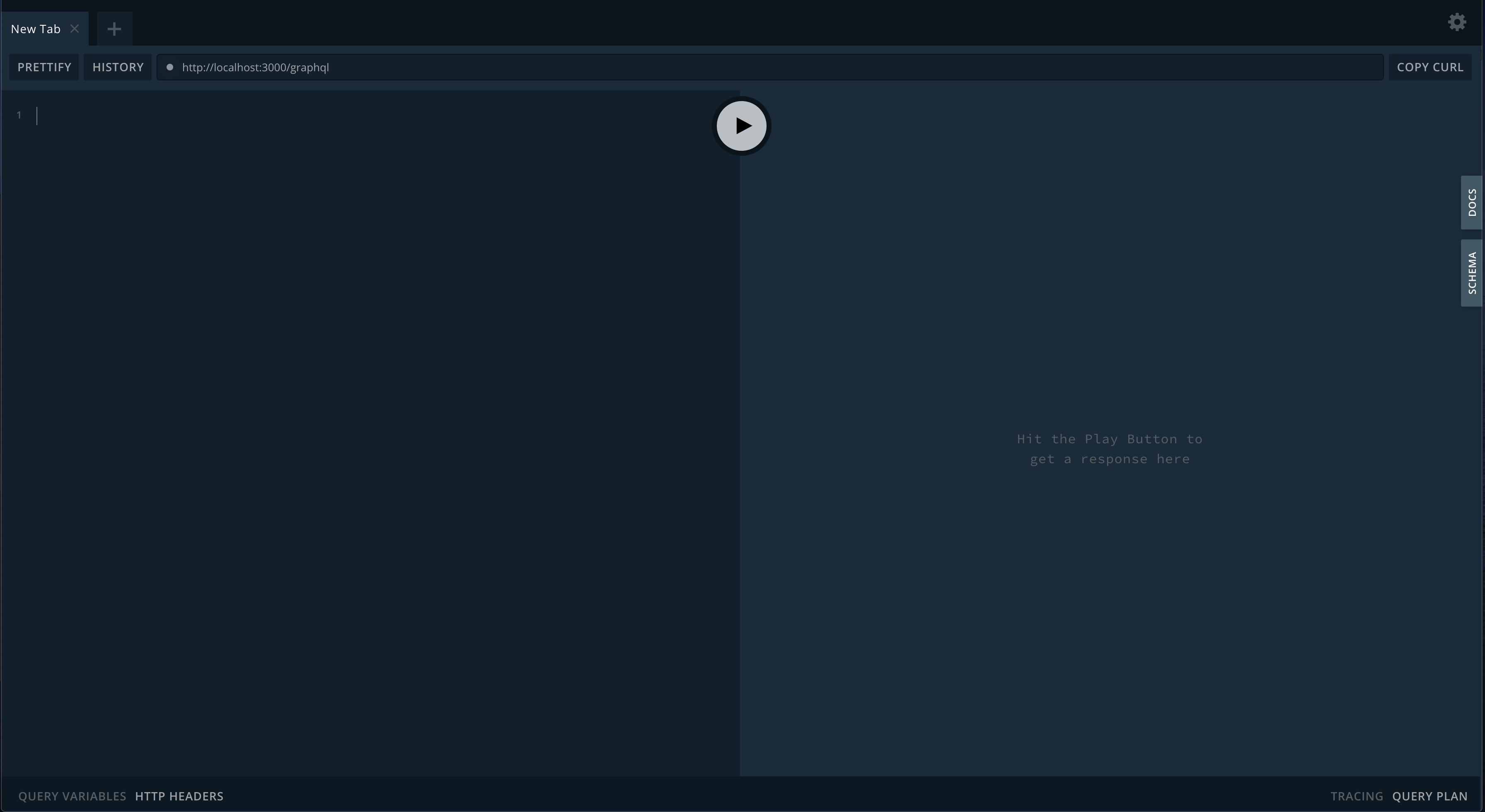
Exploring The GraphQL Endpoint
Create a TodoItem
- GraphQL
- Response
mutation {
createOneTodoItem(
input: { todoItem: { title: "Create One Todo Item", completed: false } }
) {
id
title
completed
created
updated
}
}
{
"data": {
"createOneTodoItem": {
"id": "1",
"title": "Create One Todo Item",
"completed": false,
"created": "2020-01-01T00:43:16.000Z",
"updated": "2020-01-01T00:43:16.000Z"
}
}
}
Create Multiple TodoItems
- GraphQL
- Response
mutation {
createManyTodoItems(
input: {
todoItems: [
{ title: "Create Many Todo Items - 1", completed: false }
{ title: "Create Many Todo Items - 2", completed: true }
]
}
) {
id
title
completed
created
updated
}
}
{
"data": {
"createManyTodoItems": [
{
"id": "2",
"title": "Create Many Todo Items - 1",
"completed": false,
"created": "2020-01-01T00:49:01.000Z",
"updated": "2020-01-01T00:49:01.000Z"
},
{
"id": "3",
"title": "Create Many Todo Items - 2",
"completed": true,
"created": "2020-01-01T00:49:01.000Z",
"updated": "2020-01-01T00:49:01.000Z"
}
]
}
}
Query For Multiple TodoItems
Query for all todo items
- GraphQL
- Response
{
todoItems {
pageInfo {
hasNextPage
hasPreviousPage
startCursor
endCursor
}
edges {
node {
id
title
completed
created
updated
}
cursor
}
}
}
{
"data": {
"todoItems": {
"pageInfo": {
"hasNextPage": false,
"hasPreviousPage": false,
"startCursor": "YXJyYXljb25uZWN0aW9uOjA=",
"endCursor": "YXJyYXljb25uZWN0aW9uOjI="
},
"edges": [
{
"node": {
"id": "1",
"title": "Create One Todo Item",
"completed": false,
"created": "2020-01-01T00:43:16.000Z",
"updated": "2020-01-01T00:43:16.000Z"
},
"cursor": "YXJyYXljb25uZWN0aW9uOjA="
},
{
"node": {
"id": "2",
"title": "Create Many Todo Items - 1",
"completed": false,
"created": "2020-01-01T00:49:01.000Z",
"updated": "2020-01-01T00:49:01.000Z"
},
"cursor": "YXJyYXljb25uZWN0aW9uOjE="
},
{
"node": {
"id": "3",
"title": "Create Many Todo Items - 2",
"completed": true,
"created": "2020-01-01T00:49:01.000Z",
"updated": "2020-01-01T00:49:01.000Z"
},
"cursor": "YXJyYXljb25uZWN0aW9uOjI="
}
]
}
}
}
Query for completed todo items
- GraphQL
- Response
{
todoItems(filter: { completed: { is: true } }) {
pageInfo {
hasNextPage
hasPreviousPage
startCursor
endCursor
}
edges {
node {
id
title
completed
created
updated
}
cursor
}
}
}
{
"data": {
"todoItems": {
"pageInfo": {
"hasNextPage": false,
"hasPreviousPage": false,
"startCursor": "YXJyYXljb25uZWN0aW9uOjA=",
"endCursor": "YXJyYXljb25uZWN0aW9uOjA="
},
"edges": [
{
"node": {
"id": "3",
"title": "Create Many Todo Items - 2",
"completed": true,
"created": "2020-01-01T00:49:01.000Z",
"updated": "2020-01-01T00:49:01.000Z"
},
"cursor": "YXJyYXljb25uZWN0aW9uOjA="
}
]
}
}
}
Query For One TodoItem
Query by id
- GraphQL
- Response
{
todoItem(id: 1) {
id
title
completed
created
updated
}
}
{
"data": {
"todoItem": {
"id": "1",
"title": "Create One Todo Item",
"completed": false,
"created": "2020-01-13T06:19:17.543Z",
"updated": "2020-01-13T06:19:17.543Z"
}
}
}
Update a TodoItem
Lets update the completed TodoItem we created earlier to not be completed.
- GraphQL
- Response
mutation {
updateOneTodoItem(input: { id: 3, update: { completed: false } }) {
id
title
completed
created
updated
}
}
{
"data": {
"updateOneTodoItem": {
"id": "3",
"title": "Create Many Todo Items - 2",
"completed": false,
"created": "2020-01-13T09:19:46.727Z",
"updated": "2020-01-13T09:23:37.658Z"
}
}
}
Update Multiple TodoItems
Lets update the completed TodoItem we created earlier to not be completed.
- GraphQL
- Response
mutation {
updateManyTodoItems(
input: { filter: { id: { in: [1, 2] } }, update: { completed: true } }
) {
updatedCount
}
}
{
"data": {
"updateManyTodoItems": {
"updatedCount": 2
}
}
}
You can check this by running the completed query from above.
Delete One TodoItem
Lets update delete the first TodoItem.
- GraphQL
- Response
mutation {
deleteOneTodoItem(input: { id: 1 }) {
id
title
completed
created
updated
}
}
{
"data": {
"deleteOneTodoItem": {
"id": null,
"title": "Create One Todo Item",
"completed": true,
"created": "2020-01-13T09:44:41.176Z",
"updated": "2020-01-13T09:44:54.822Z"
}
}
}
Delete Many TodoItems
Lets update delete the create many todo items TodoItem using a filter.
- GraphQL
- Response
mutation {
deleteManyTodoItems(
input: { filter: { title: { like: "Create Many Todo Items%" } } }
) {
deletedCount
}
}
{
"data": {
"deleteManyTodoItems": {
"deletedCount": 2
}
}
}